Crop 图片裁剪组件
基础用法
显示代码
html
<template>
<BiCrop :preview-type="['default', 'round', 'circle']" @on-ready="onReady" />
</template>
<script lang="ts" setup>
import { BiCrop } from "@big0range/ui";
const onReady = (e: { base64: string; blob: Blob }) => {
// 上传完成之后数据会在这里返回
console.log(e);
};
</script>
如何上传
显示代码
html
<template>
<BiCrop
:preview-type="['default', 'round', 'circle']"
beforeReady
@on-ready="onReady"
/>
</template>
<script lang="ts" setup>
import { BiCrop } from "@big0range/ui";
const onReady = (e: { base64: string; blob: Blob }) => {
// 上传完成之后数据会在这里返回
console.log(e);
};
// 你需要先定义一个Promise类型的上传方法
const beforeReady = async (bolb: Bolb) => {
// 之后就可以愉快的将blob数据发送至后端啦,可根据自己情况进行发送,我这里用的是自己封装的request
const formData = new FormData();
formData.append("file", blob);
// 仅为示例
await uoloadFile(formData);
};
</script>
获取所有数据(已上传以及正在上传的)
显示代码
html
<template>
<BiCrop ref="BiCropRef" />
</template>
<script lang="ts" setup>
import { BiCrop,BiCropApi } from "@big0range/ui";
const BiCropRef = ref<BiCropApi>()
const getImageData = ()=>{
// {base64: string, bolb:Bolb}[]
const imageData = BiCropRef.value!.getImageData()
}
</script>
如何校验所有数据是否已上传完毕
显示代码
html
<template>
<BiCrop ref="BiCropRef" />
</template>
<script lang="ts" setup>
import { BiCrop,BiCropApi } from "@big0range/ui";
const BiCropRef = ref<BiCropApi>()
const verify = ()=>{
// 全部已上传完成则返回true, 如果还有正在上传中的或者没有选择任意一张图则返回false
const verifyResult:boolean = BiCropRef.value!.verify()
}
</script>
Attributes
| 参数 | 说明 | 类型 | 可选值 | 默认 |
|---|---|---|---|---|
| previewType | 需要展示的预览类型,可选值为 default、round、circle | string | default , round , circle | ['default', 'round', 'circle'] |
| leftWidth | 左侧图片宽度 | number | — | 500 |
| leftHeight | 左侧图片高度 | number | — | 559 |
| rightPreviewWH | 右侧预览图片宽高 | number | — | 150 |
| previewWidth | 预览小图宽度 | number | — | 150 |
| previewHeight | 预览小图高度 | number | — | 150 |
| title | 弹窗标题 | string | — | 裁剪图片 |
| getDataIoptions | 详情如下图写 | — | — | — |
| type | 导出图片类型 | string | image/jpeg、image/webp、image/png、image/bmp、image/tiff | image/png |
| quality | 导出图片质量,值在 0 与 1 之间,当图片格式为 image/jpeg 或者 image/webp 时用来指定图片展示质量。如果这个参数的值不在指定类型与范围之内,则使用默认值,其余参数将被忽略。 | number | — | 1 |
| max | 最大选择数量 | number | — | 2 |
| fit | 确定图片如何适应容器框,同原生 object-fit | string | fill, contain , cover , none , scale-down | fill |
| uploadText | 上传中文案 | string | — | 上传中 |
| beforeReady | 上传前的钩子,参数为 Promise 函数, 自定义上传方法,如需展示上传中,这很必要 | ()=>Promise<unkonw> | — | — |
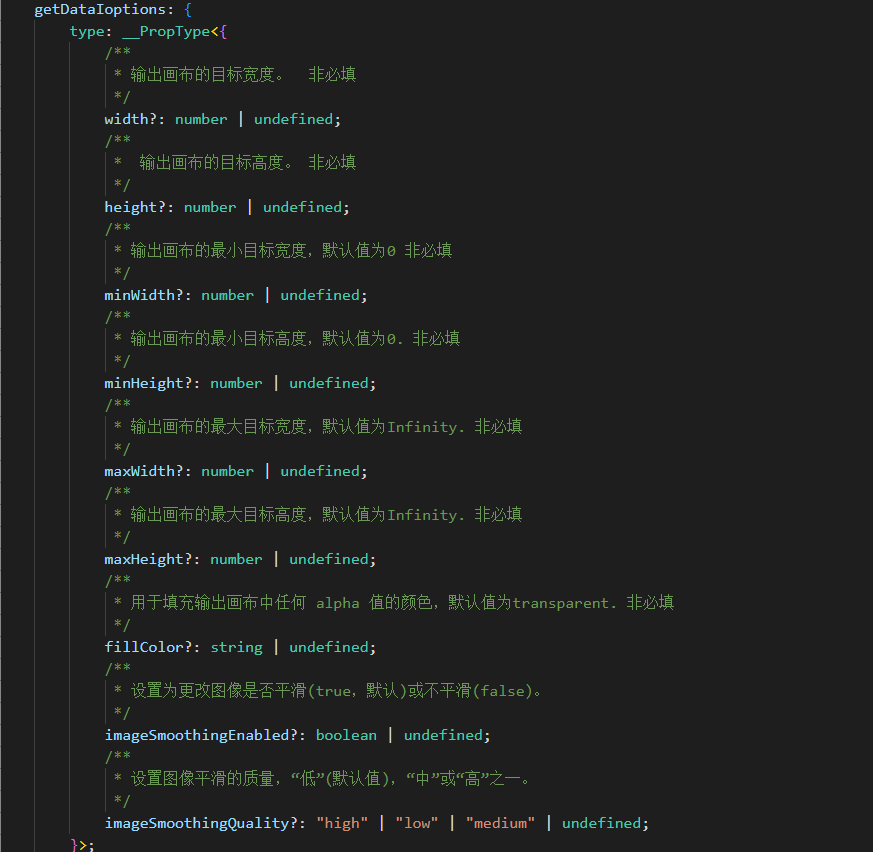
 big0range-ui
big0range-ui